[Wii] Dance games

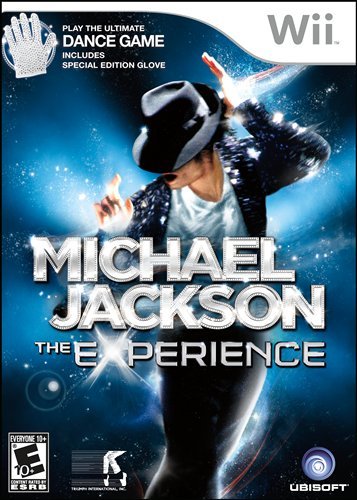
Yesterday, I just tried some dance games on Wii, including “Just Dance 2” and “Michael Jackson: The Experience”. I am not originally a fan of that kind of games, but if I can share a good time with friends, why not? And I really enjoyed it! So here are some feedbacks after this really exhausting but cool night:
- If you are a hardcore gamer who can’t stand to move from your chair, be on your way, these games are not for you. Yeah it is more weary than you could think…
- Casual gamers should enjoy these games, the moves are not too hard to do. Some more hardcore gamers might find these games are not difficult enough (in one night, we could reach 4 stars on Thriller of Michael Jackson, and it was the first time we were playing this game…)
- It is definitely a party game, you should not expect to have as much fun alone as if you were 4 players
- Thanks to / because of the lack of precision of the WiiMote, I suspect the devs of having made a really tolerant gesture recognition code. Indeed I could play and do a lot of points even if I was laying down on the ground (yes, it can be that exhausting…)
- Some choregraphies are really girly (Toxic of Britney Spears for example), but it shall not refrains you to play. You are here to play and laugh, so don’t be ashamed!
- The songs in “Michael Jackson: The Experience” are really long, so you should really plan to have some drinks and food as you were doing sport…
- The lyrics of the songs displayed while in game is a really good idea for spectators.
The next step should be to test these kind of games on Kinect. On Wii, only the right hand is recognized, so you don’t have to move your feet if you really aim to have a big score (but it’s less funny). Maybe with Kinect, the both hands and the feet are taken into account?
To conclude, I really enjoyed myself at this party. So bring at least 4 friends and have fun!